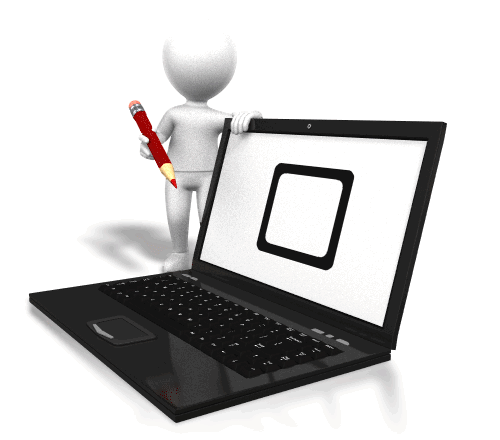Computer Skills: Word
Microsoft Word is the world's most used word processing software and with the practical everyday examples provided in the course, learners will have a good understanding of the key functions of this essential IT program.
Computer Skills: Excel
Being able to use spreadsheets, as well as analyse data is an essential IT skill to have. Microsoft Excel enables users to create charts and graphs to present data in compelling ways. Learners can also create spreadsheets from templates and use formulas to perform calculations on data.
Computer Skills: Powerpoint
Microsoft PowerPoint is presentation software that enables the user to create clear and professional slide show presentations. This course will take the learners through the basics of creating a PowerPoint Presentation as well as design and information layout.
Zoom -The Basics
Zoom is a cloud-based video conferencing platform that members can use for virtual meetings using video, audio, or both.
Members can also use Zoom to stay in touch with family and friends in groups or for one on one get-togethers. In this course, we are going to show you how to use Zoom for meeting purposes. We will tell you how to download Zoom and how to make the most of it.
This is a beginner's course so we will only be using the basic functions of Zoom.
How to use Skype
With
many being isolated at home it can be difficult to stay in touch with family
and friends. It is very important for us to be able to maintain social contact
and in this course, we are going to show you how to use Skype. We will tell you
how to download Skype and how to make the most of it.
This is a beginner's course so we will only be using the basic functions of Skype that are free to users.
Getting To Know Your Computer
In this course we will learn about the basic layout of the computer, its key components and how to make it do what we want it to do.
You can move through the course at your own pace, taking as much or little time on it as you need to.
Computer Skills - Outlook
Microsoft Outlook allow you to write, send, received and organise your emails. It also allows you to organise your appointments, calender and address book. Using practical examples, this course teaches us these essential IT skills.